728x90
반응형
■ ASA Transparent Mode (L2 Firewall)
- ASA는 기본적으로 L3 Firewall, 즉 Router 모드로 동작한다.
- L3 Firewall의 경우 Router와 동일하게 각 Interface마다 서로 다른 Network 대역에 포함되어야 하고, Routing 설정이 요구된다.
- L2 Firewall을 사용할 경우 IP정책과 Routing정책을 새롭게 구성할 필요가 없다. 즉, 기존 망에 별도의 구성 변경 없이 방화벽 장비를 추가하는 것이 가능하다.
- L2 Firewall은 외부에서 tracert 명령어로 경로추적을 해도 드러나지 않기 때문에 보안상 안전하다.
※ L2 Firewall은 기본 L3 Firewall과 동일한 기능을 수행한다.
------------------------------------------- --------------------------------------
- ACL, MPF, NAT, Routing 등 ...
- 추가적으로 L2 필터링(Ethertype ACL)도 지원한다
show firewall
!
firewall transparent -- L2 Firewall 전환
show firewall
!
no firewall transparent -- L3 Firewall 전환
show firewall
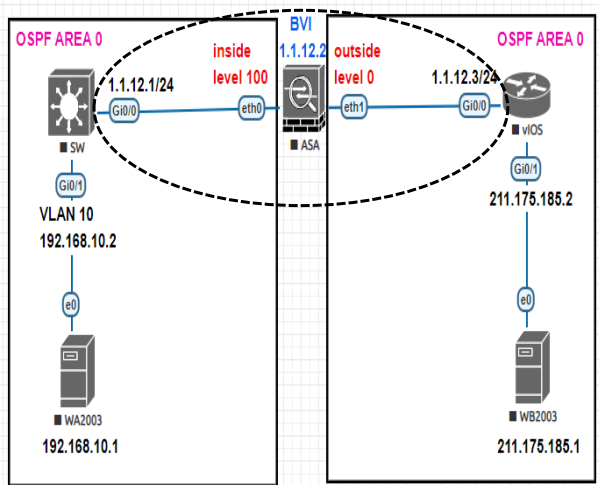
<스텝1>
BVI => 기계에 대한 주소
firewall transparent
!
interface BVI 1 => bridge-group 번호와 일치시켜주어야 한다.
ip address 1.1.12.2 255.255.255.0
!
interface Ethernet0
nameif inside
bridge-group 1
security-level 100
!
interface Ethernet1
nameif outside
bridge-group 1
security-level 0※ 도달성을 설정하기 위해서는 bridge-group 번호와 bvi 번호를 일치시켜야 한다.
※ SW 와 vIOS 간 OSPF 네이버 관계가 형성되지 않는다.
이유는 ASA가 OSPF Hello Packet을 차단하기 때문이다.
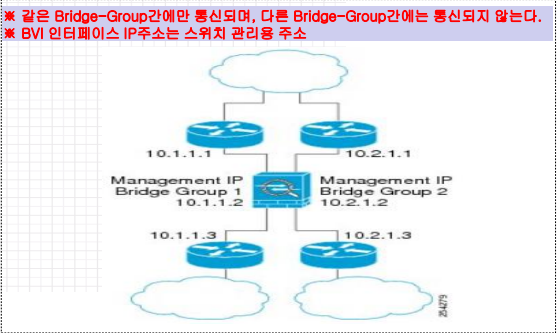
<스텝 2>
ciscoasa(config)# logging console 4
ciscoasa(config)# logging enableenable하면 아래와 같이 log가 계속 올라온다.

※ASA의 경우 기본저으로 Security-leve 이 높은 쪽에서 낮은쪽으로 전송되는 Unicast 트래픽은 허용된다. 하지만, Multicast 트래픽은 허용되지 않는다.
OSPF Hello 패킷 = Multicast 224.0.0.5
access-list out->in extended permit ospf host 1.1.12.3 any
access-list out->in extended deny ip any any log warnings interval 60
access-group out->in in interface outsideoutside->in 으로 1.1.12.3에서 출발한 주소는 모두 허용
deny된 로그는 60초 간격으로 알려준다.
<스텝 3>
access-group [access-list name] [in/out/global] interface [int name]
access-list in->out extended permit ip any any
access-group in->out in interface insideinside방향에서 outside로 나가는 방향의 모든 ip 허용
=> 이 상태에서 show ip ospf neighbor을 확인하면 이웃의 주소가 나타나게 된다.

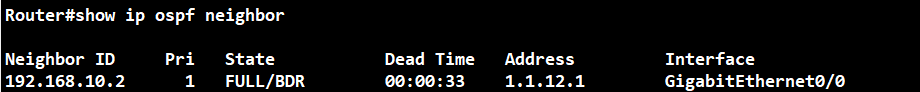
<스텝4>
policy-map global_policy
class inspection_default
spect icmp※ L2 Firewall 모드인 “Transparent 모드"에서도
L3 Firewall과 동일하게 ACL, MPF, NAT, Static route 등을 구성할 수 있다.
<스텝5>
router ospf 1
no network 192.168.10.2 0.0.0.0 area 0
vios
ip route 223.255.255.1255.255.255.255 1.1.12.2
asa
object network inside_net
subnet 192.168.10.0 255.255.255.0
net (inside,outside) dynamic 223.255.255.1
route inside 192.168.10.0 255.255.255.0 1.1.12.1
ASA는 L2 모드인 경우 192.168.10.0/24 대역에 대한 도달성이 없기 때문에 Static routing을 구성해야 한다. (Dynamic Routing Protocol은 지원되지 않는다.)
<스텝6>

- vios -
access-list 10 permit host 223.255.255.1
ip nat inside source list 10 interface g0/1 overload
!
interface g0/0
ip nat inside
!
interface g0/1
ip nat outside
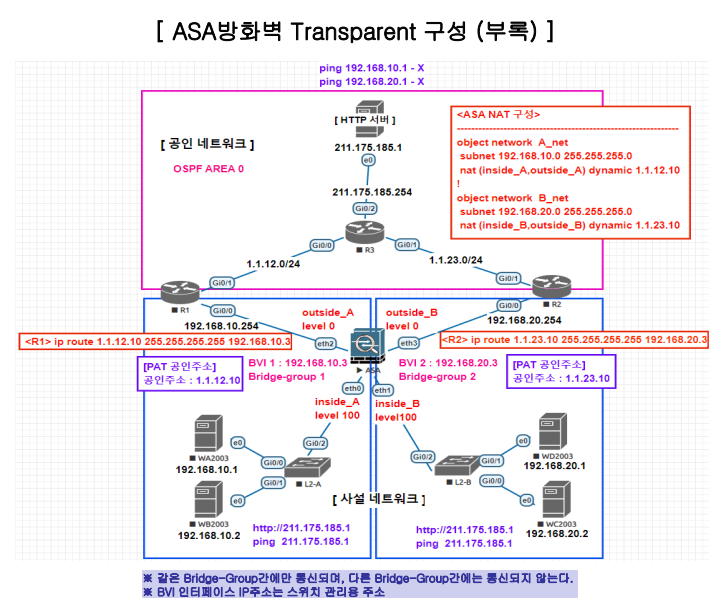

firewall transparent
interface BVI1
ip address 192.168.10.3 255.255.255.0
!
interface BVI2
ip address 192.168.20.3 255.255.255.0
!
interface Ethernet0
nameif inside_A
bridge-group 1
security-level 100
!
interface Ethernet1
nameif inside_B
bridge-group 2
security-level 100
!
interface Ethernet2
nameif outside_A
bridge-group 1
security-level 0
!
interface Ethernet3
nameif outside_B
bridge-group 2
security-level 0
!
object network A_net
subnet 192.168.10.0 255.255.255.0
nat (inside_A,outside_A) dynamic 1.1.12.10
object network B_net
subnet 192.168.20.0 255.255.255.0
nat (inside_B,outside_B) dynamic 1.1.23.10
policy-map global_policy
class inspection_default
inspect icmp
728x90
반응형
'Network > ASA.Firewall' 카테고리의 다른 글
| [ASA.Firewall] ACL (1) | 2023.03.13 |
|---|---|
| [ASA.Firewall]라우팅 (0) | 2023.03.13 |
| [ASA.Firewall]ASA란? (0) | 2023.03.13 |



댓글