728x90
반응형
컨테이너와 호스트 간에 파일 복사하기

| 항목 | 값 |
| 윈도우 원본 경로 | C:\Users\사용자명\Documents\index.html |
| macOS 원본 경로 | /Users/사용자명/Documents/index.html |
| 리눅스 원본 경로 | /home/사용자명/index.html |
| 컨테이너 경로 | /usr/local/apache2/htdocs |
호스트의 파일 -> 컨테이너 속으로 복사
docker run --name httpd01 -d -p 8089:80 httpd
http://192.168.1.104:8089 -> It works! 확인
vi index.html
hello!
docker cp index.html httpd01:/usr/local/apache2/htdocs/
http://192.168.1.104:8089 -> hello! 확인
index 파일 만든 후 확인
# docker cp index.html httpd01:/usr/local/apache2/htdocs/
=> httpd01안으로 복사하기

컨테이너의 파일 -> 호스트로 복사하기
docker run --name httpd02 -d -p 8090:80 httpd
http://192.168.1.104:8090 -> hello! 확인
docker cp httpd02:/usr/local/apache2/htdocs/index.html ./index2.html
ls
호스트에서 확인
cat < index2.html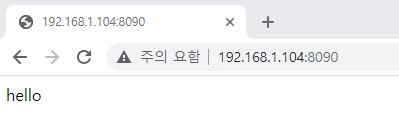

볼륨 마운트

스토리지 영역 만드는 방법
볼륨 생성 => docker volume create 볼륨_이름
볼륨 삭제 => docker volume rm 볼륨_이름
스토리지를 마운트하는 커맨드
바인드 마운트 커맨드
docker run (생략) -v 스토리지_실제경로:컨테이너마운트 경로
볼륨 마운트 커맨드 예
docker run (생략) -v 볼륨이름:컨테이너 마운트 경로
< 폴더에 마운트하기 >
mkdir /dir1
docker run --name httpd01 -d -p 8090:80 -v /dir1:/usr/local/apache2/htdocs httpd
vi /dir1/index.html
hello
<확인1> http://192.168.1.104:8090 -> hello
vi /dir1/index.html
hello2
<확인2> http://192.168.1.104:8090 -> hello2
touch /dir1/1.txt
docker exec -it httpd01 /bin/bash
$ cd /usr/local/apache2/htdocs
$ ls -> 1.txt 보임
$ exit

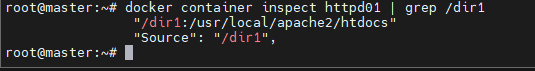
< 볼륨에 마운트 하기>
docker volume create vol01
docker run --name httpd02 -d -p 8091:80 -v vol01:/usr/local/apache2/htdocs httpd
docker volume inspect vol01
[
{
"CreatedAt": "2022-09-21T00:30:09Z",
"Driver": "local",
"Labels": {},
"Mountpoint": "/var/lib/docker/volumes/vol01/_data",
"Name": "vol01",
"Options": {},
"Scope": "local"
}
]
docker container inspect httpd02 | grep vol01
"vol01:/usr/local/apache2/htdocs"
"Name": "vol01",
"Source": "/var/lib/docker/volumes/vol01/_data",
docker volume rm vol01# cd /var/lib/docker/volumes/vol01/_data
# ls
# cat > index.html hello^^
<확인> http://192.168.1.104:8091 -> hello^^
728x90
반응형
'가상화 > docker' 카테고리의 다른 글
| [Docker] 컨테이너 이미지 만들기, dockerfile 생성,컨테이너 개조하기 (1) | 2023.05.11 |
|---|---|
| [Docker] 워드프레스 구축 (0) | 2023.05.11 |
| [Docker] 컨테이너 간 통신 (0) | 2023.05.11 |



댓글