728x90
반응형
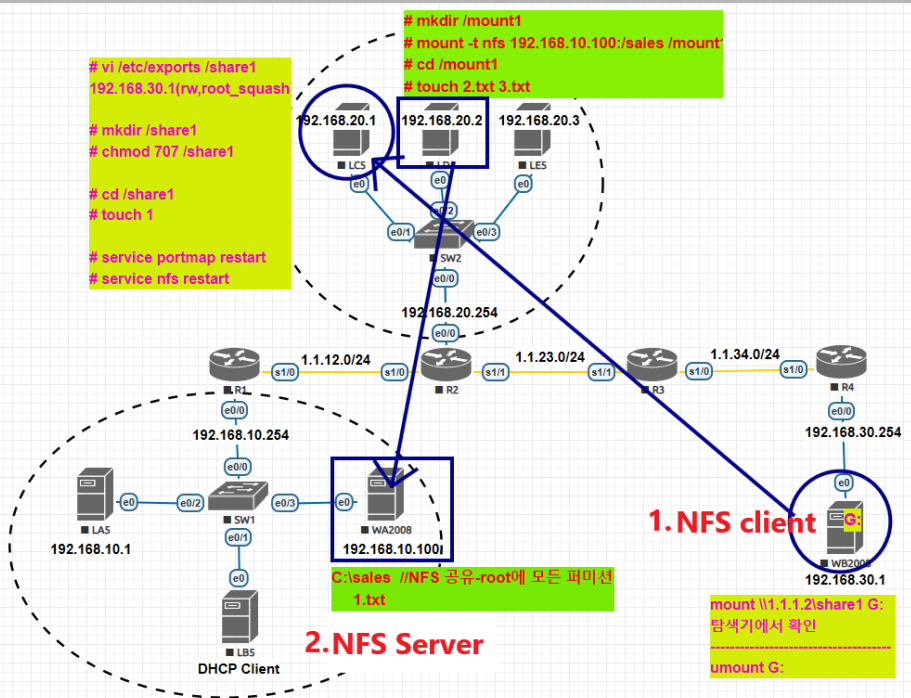
< 1 .window 가 클라이언트인 경우 >
LCS
# vi /etc/exports
/share1 192.168.30.1(rw,root_squash)
#mkdir /share1
#chmod 707 /share1
#cd /share1
touch 1
#service portmap restart
#service nfs restartWB2008
파일 서비스 -> 네트워크파일 시스템용 서비스 설치
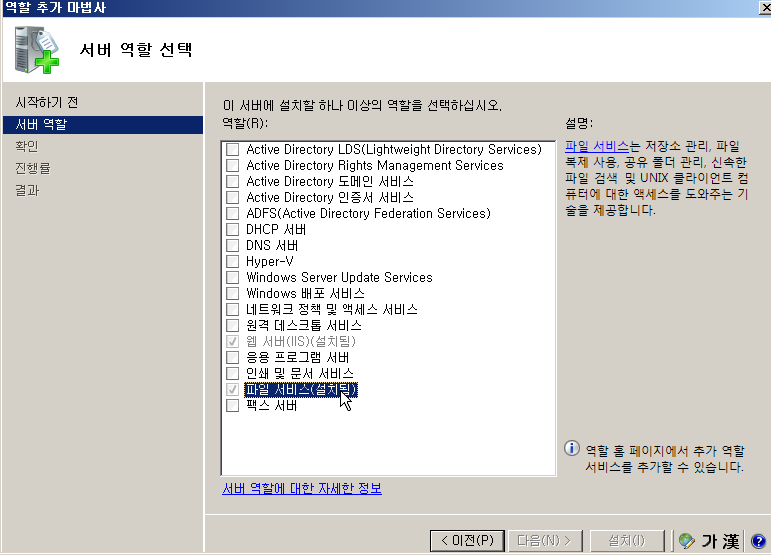
➢ mount \\1.1.1.2\share1 G:
➢ 탐색기에서 확인
< 2. 윈도우가 Server인 경우>
WA2008
위와 똑같이 설치한 후
c:/sales -> NFS 공유하기 :권한 -> 루트 액서스 허용
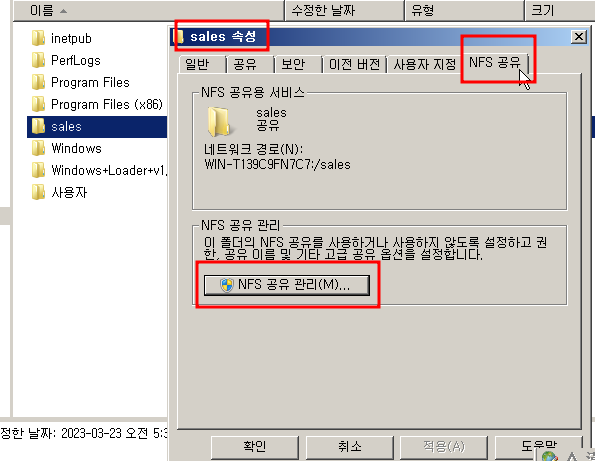
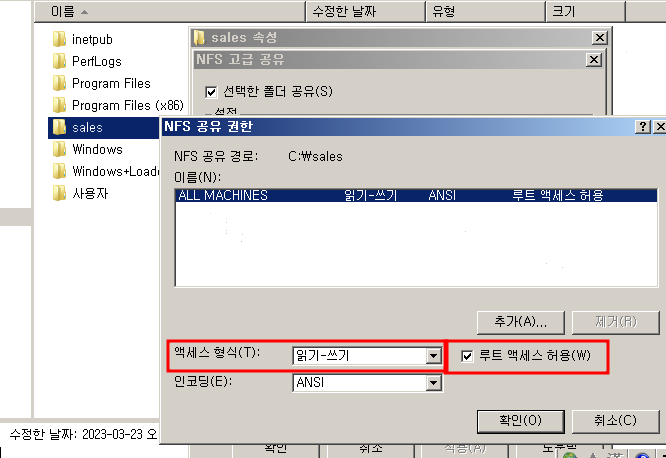
sales 폴더에 1.txt 만들기
LDS
# mkdir /mount1
#mount -t nfs 192.168.30.1:/sales /mount1
#cd /mount1
touch 2.txt 3.txtWA2008 sales 폴더에서 확인하면

클라이언트에서 만들어준 2,3 파일을 확인할 수 있다.
728x90
반응형
'Server > Window Server' 카테고리의 다른 글
| [window Server ] SAMBA 리눅스(클라이언트) -> 윈도우(서버) (0) | 2023.03.24 |
|---|---|
| [Window Server] DNS 설정 종합 (0) | 2023.03.17 |
| [Window Server] (0) | 2023.03.16 |




댓글