728x90
반응형
2023.03.23 - [Server/Linux Server] - [Linux Server] NFS Server
[Linux Server] NFS Server
NFS 서버 # rpm -qa nfs-utils # rpm -qa portmap # yum -y install *nfs* # vi /etc/exports /share 192.168.10.20(rw,sync) => 해당 폴더에 마운트 시킬 nfs클라이언트 ip주소를 적어줍니다. # mkdir /share # chmod 707 /share/ # /etc/init.d/po
codejinjinh.tistory.com
< NFS Server >

<server1>
# vi /etc/exports
/share1 192.168.20.1(rw,root_squash)
# mkdir /share1
# chmod 707 /share1
# cd /share1
# touch 1
# service portmap restart
# service nfs restart
<server2>
# vi /etc/exports
/share2 192.168.20.2(rw,no_root_squash)
# mkdir /share2
# chmod 707 /share2
# cd /share2
# touch 2
# service portmap restart
# service nfs restart
<server3>
# vi /etc/exports
/share3 1192.168.20.3(ro)
# mkdir /share3
# chmod 707 /share3
# cd /share3
# touch 3
# service portmap restart
# service nfs restart<client>
# mkdir /dir1
# mkdir /dir2
# mkdir /dir3
# mount -t nfs 192.168.20.1:/share1 /dir1
# mount -t nfs 192.168.20.2:/share2 /dir2
# mount -t nfs 192.168.20.3:/share3 /dir3
# cd /dir1
# touch 11
# cd /dir2
# touch 22
# cd /dir3
# touch 33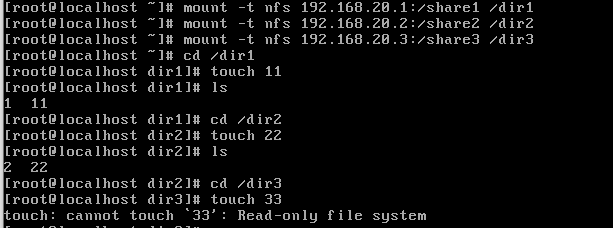
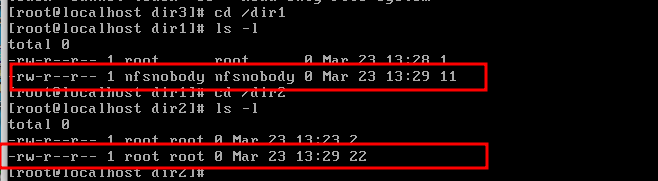
dir1에 마운트한 /share1 에서 권한을 root_squash 를 주었기 때문에 그 root의 권한은 눌러져서 주인은 익명의 주인이 nfsnobody 가 됩니다.

<nfs server1>
client- 생성. 삭제 모두 허용 , 읽기가능
<nfs server2>
client - 생성, 삭제 모두 허용 , 읽기 가능
<nfs server3>
client - 생성, 삭제 모두 거절 ,읽기만 가능
728x90
반응형
'Server > Linux Server' 카테고리의 다른 글
| [Linux Server ] Samba 윈도우(클라이언트) -> 리눅스(서버) (0) | 2023.03.24 |
|---|---|
| [Linux Server] NFS Server (0) | 2023.03.23 |
| [Linux Server] Slave DNS (0) | 2023.03.21 |




댓글